主站点nextbutterflylandscape2yearnyiliashokaindigoapollolandscapecactusmateryicarusfluidmaterialsakuraparticlex
How To Install
1. Create Your Blog Source Code Project
1 | git clone https://github.com/fightinggg/Hexo-Boot-Demo.git |
2. Push Your Project To GITHUB
Just like This Project
3. Config Your GITHUB Settings
You Need To Config
- DOCKERUSERNAME: Docker Username (For login Dockerhub and pull Images, You can register on here)
- DOCKERPASSWORD: Docker Password
- HEXO_DEPLOY_PRI: Your SSH primary key
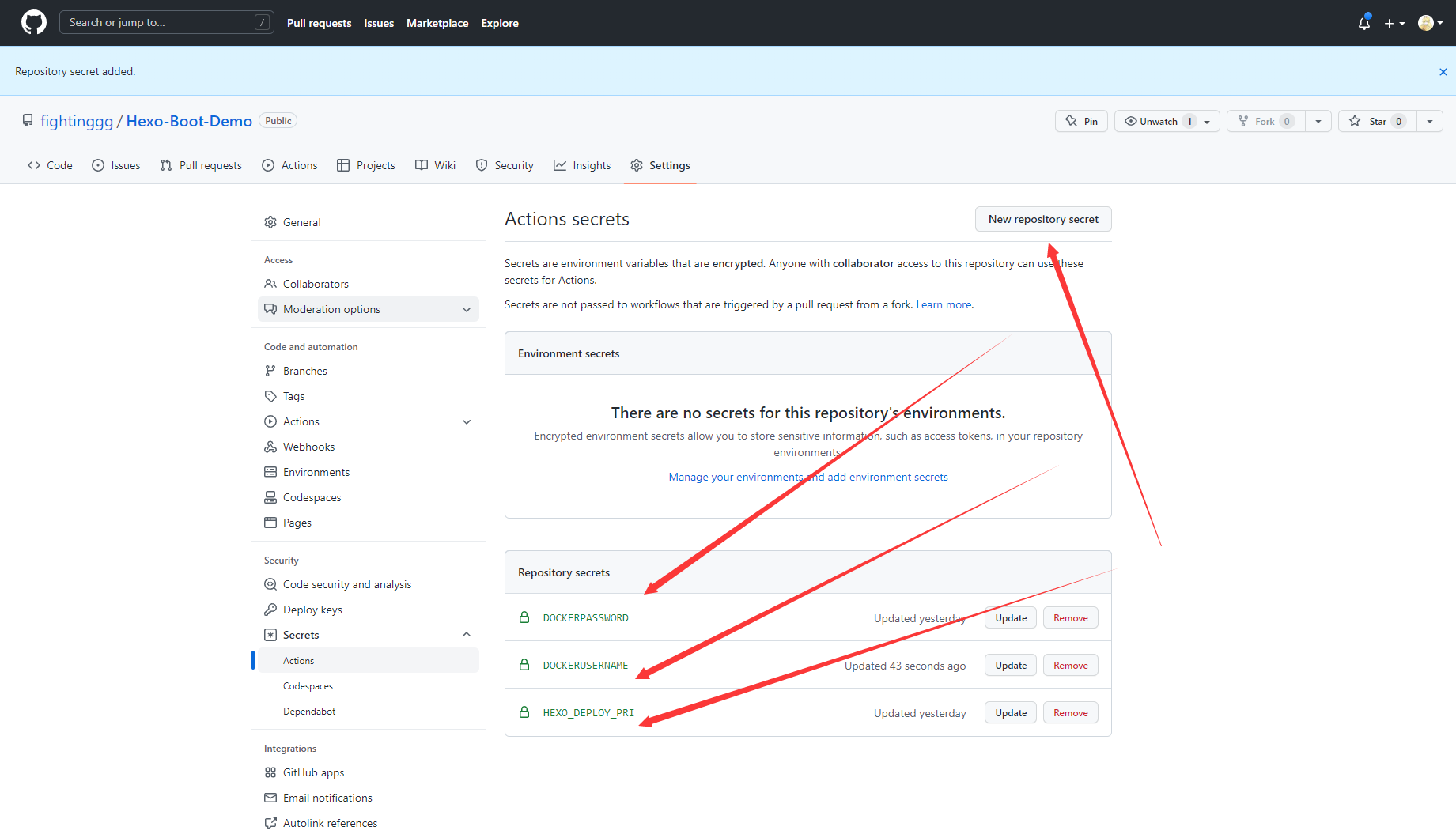
4. Create Your Blog Pages Project
Just like This Project
5. Config Your Blog Source Code
Open file /themes-configs/config.properties
Edit
- pages.root: your blog root dir,and is the name of Your Blogs Pages Project
- git.user: your name
- git.email: your email
- git.repo: your Blog Pages Project ssh git address
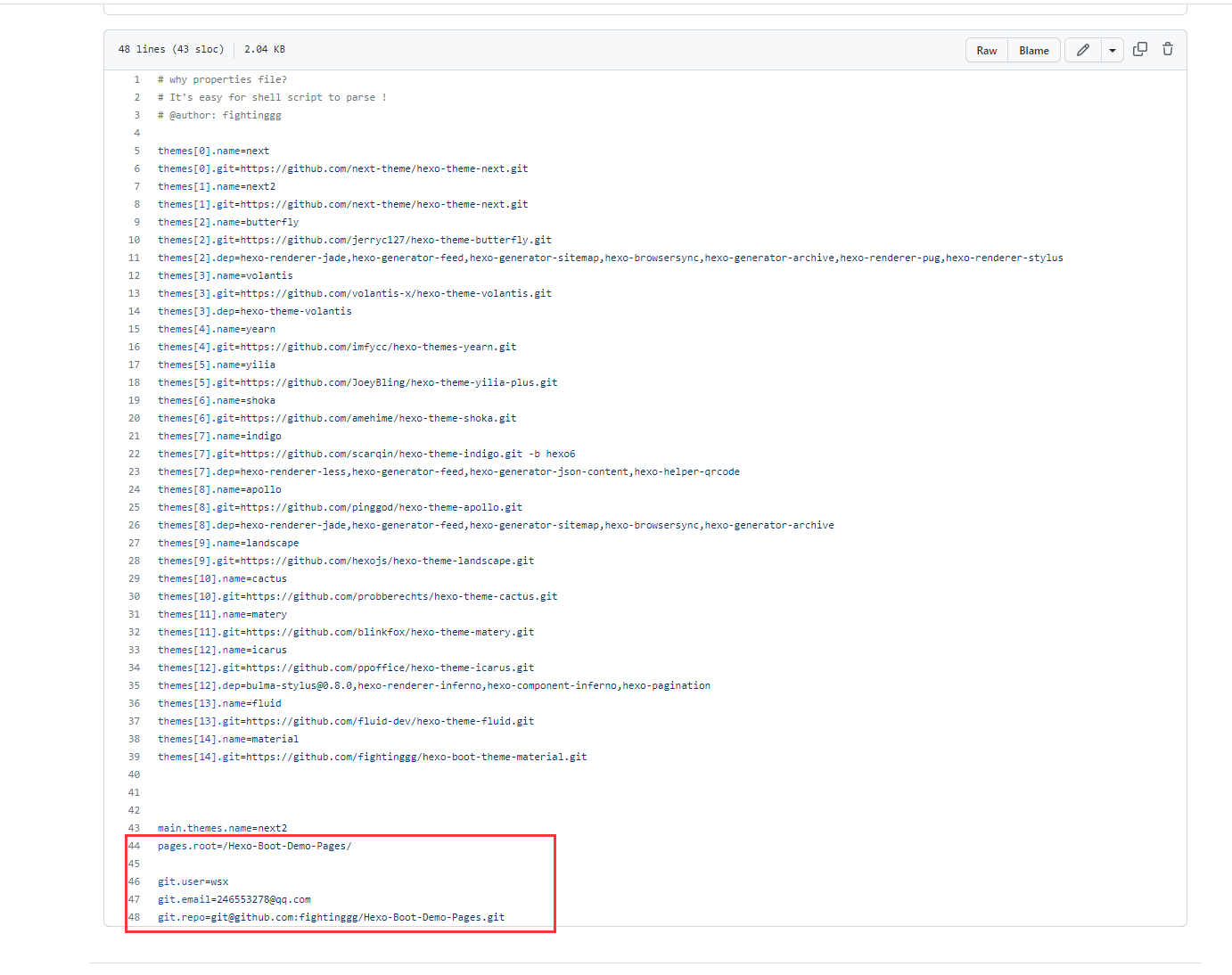 image
image
6. Need More Themes?
If you want to install more hexo themes, edit themes.name themes.git and themes.dep
- themes[i].name: your theme’s name
- themes[i].git: your theme’s http git address
- themes[i].dep: your theme’s depends
7. Enjoy Your Self
Now Your Can Find that , Your Blog Source Code Project’s GITHUB Action is running… And Your Blog Is Deploy To Your Blog Pages Project



